Home → Mac → Macbook → SMC Reset
8.2. SMC Reset
If your computer has display issues, battery problems, or general performance issues, an SMC reset is a good place to start troubleshooting.
While having your charger plugged in, follow the steps below:
- Shut down your Mac.
- On your built-in keyboard, press and hold all of these keys:
- Shift
 on the left side of your keyboard
on the left side of your keyboard - Control
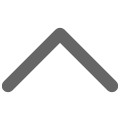 on the left side of your keyboard
on the left side of your keyboard - Option (Alt)
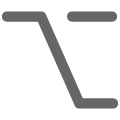 on the left side of your keyboard
on the left side of your keyboard
- Shift
- While holding all three keys, press and hold the power button as well.
- Keep holding all four keys for 10 seconds.
- Release all keys, then press the power button to turn on your Mac.
This page was: Helpful |
Not Helpful